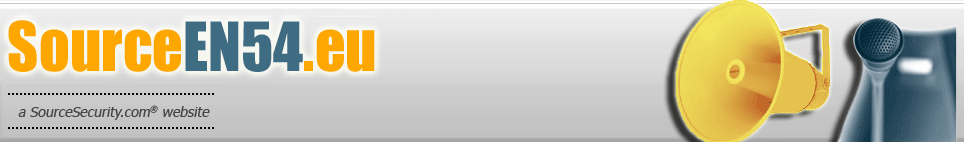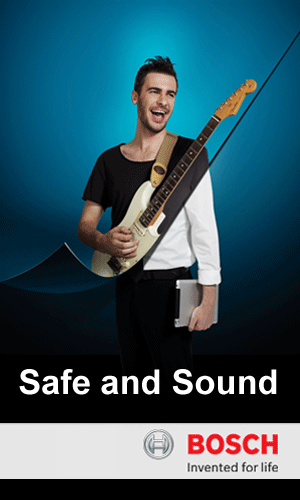|
| Improvements and new features include call-triggered lock activation, 2N Helios IP Verso intercom locator modules, & more |
2N is releasing new firmware version 2.15 for all its IP intercoms and SIP audio systems.
One of the most important bits of news is for users of 2N® Helios IP Force and Safety intercoms, namely a reversal of polarity in the protection switch. After the user upgrades to the new firmware, these two intercom models automatically activate the protection switch. To make this function properly the user needs to manually reverse its polarity to the opposite value. Nothing changes for users who use the protective switch only over the two-line connector to the security system.
The aim of this change is to reconcile the polarity across the entire 2N IP intercom and access unit portfolio.
Other improvements and new features include:
- Call-triggered lock activation – From this version of the firmware on, this feature is available unlicensed, and is thus at disposal even for the 2N® Helios IP Uni intercom.
- New time scheduling profiles – The user can now define public holidays and days with a mode other than “normal”. The user can also specify multiple validity periods of a given time profile within the one day.
- VLAN feature – Allows splitting one LAN network into multiple subnets.
- Advanced email options — The user can now completely define emails in the “Automation” section. The user has two email templates, as well as the option to send one email to multiple addresses.
- Greater comfort when setting up SIP registration – The registration status of the SIP, including potential failure causes is now displayed directly in the settings.
- 2N® Helios IP Verso intercom locator modules – This is useful when the user is setting up multiple identical modules and are no longer sure which is which. The user only has to select the module in the web interface, click on “Locate module” and the installed module lights will flash.